How to Add Snippets in WordPress
Using WP Plugin “Header Footer Code Manager”
To add your conversion or code snippet we recommend you install a free plugin called “Header Footer Code Manager” available from https://en-gb.wordpress.org/plugins/header-footer-code-manager/ (https://en-gb.wordpress.org/plugins/header-footer-code-manager/)
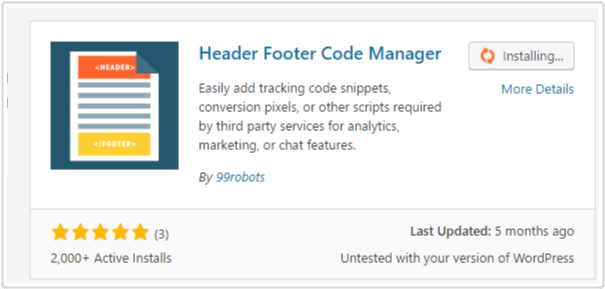
Install and activate the plugin and follow the instructions to add a new code snippet.
Note: for Genius Lander: choose “Specific Page (Post)” for Site Display and “Before Content” for Location
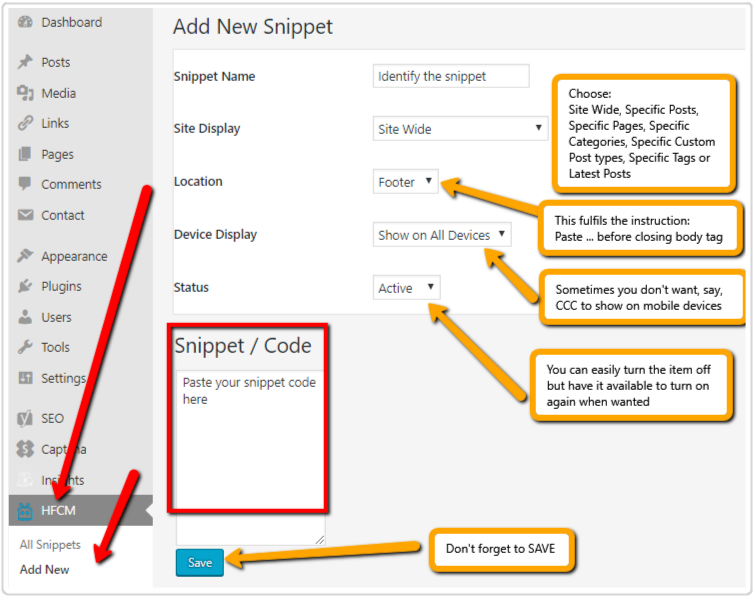
This is a more secure way to add the snippet without having to edit your theme’s functions file and it will never be lost with theme updates.
Another benefit is that when you add the snippet, the plugin creates a shortcode too which can then be placed directly onto a page or post WITHOUT having to switch to the text editor.
